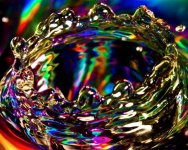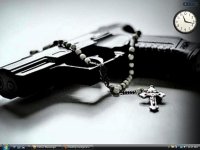You are using an out of date browser. It may not display this or other websites correctly.
You should upgrade or use an alternative browser.
You should upgrade or use an alternative browser.
Desktop backgrounds (wallpaper)
- Thread starter Lefty
- Start date
K
Kimchee
Guest
DW's NetBook has Window 7 Starter Edition for an OS and you can not change the background. Ooooh, talk about cheap.
Newnork1978
New member

DH adjusted this image in Photoshop so it would fit my screen better.

Man - I wish I had had those instructions when Nick was a baby! It would have saved us a lot of grief and embarrassment.
Newnork1978
New member
Man - I wish I had had those instructions when Nick was a baby! It would have saved us a lot of grief and embarrassment.
I have a feeling that was part of the reason Nick made sure to put this on my desktop for me. Hee-hee!

OMG! Maybe he wrote it!
Newnork1978
New member
GotGarlic
New member
I use Webshots for my desktop wallpaper and screensaver. I've deleted all the photos that came with it and imported photos from trips we've made. It changes every hour. Right now, it's a photo of the central courtyard of the all-inclusive resort we stayed in in the Mayan Riviera in Mexico in 2001.
Attachments
BTW - You can hide all of your desktop icons for a clean screenshot by right clicking on the background and selecting “Arrange Icons By” and then unchecking the “Show Desktop Icons” entry. Makes for clean desktop shots and is a fun way to mess with your co-workers.


I didn't know that, Keltin! What a neat trick!
Wart
Banned
I had the gray desktop because a couple of months ago I reloaded the OS and didn't get around to putting up an image. Everything was backed up to a external hard drive and for various reasons I didn't feel like digging through the files.
Then along comes this thread.
So I dropped into the files and grabbed the first graphic I thought would look neat (But now I'm feeling like looking for the picture of Kozmo the cat).

Then along comes this thread.
So I dropped into the files and grabbed the first graphic I thought would look neat (But now I'm feeling like looking for the picture of Kozmo the cat).

CaliforniaCook
Banned
Don't have one. When I figure it out.....

If this is inappropriate, please delete.

If this is inappropriate, please delete.